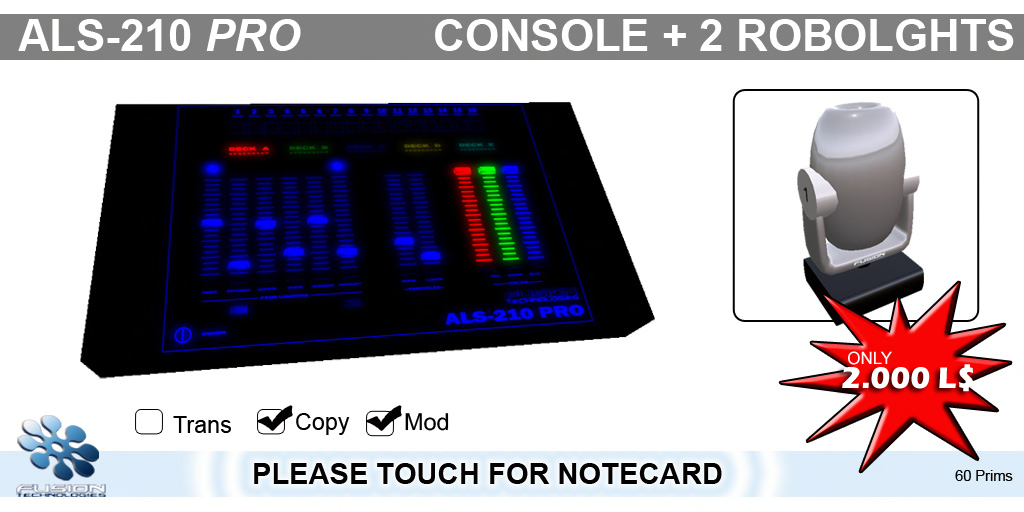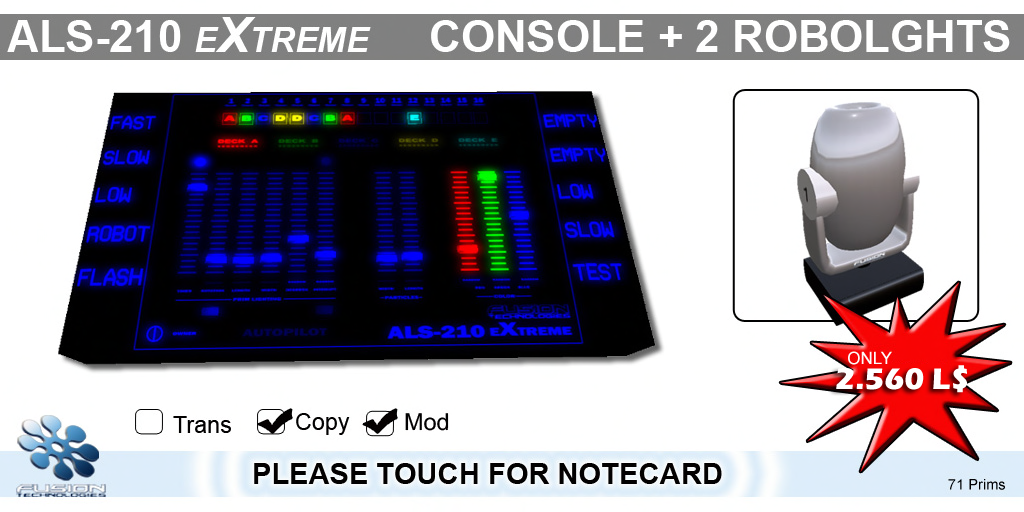Sparrow Industries - Impact Weapons Tech
http://www.sparrowindustries.net
INTRO
Sparrow Industries SPI engine designed to work perfect with the most
combat engines are available in the second life. With advanced
scripting techniques and very nice and sculpted models, we succeed to
release those series of weapons with low price and high quality. Those
weapons are not designed for grieffing or disturbing the world of second
life, but to give accurate shots and abilities to mod the settings for
maximum performance during your RP war game.
FEATURES
• High Precise Targeting
• HD Bullets Phys
• High damage for BNWCS and DSC2.0 combat systems
• Adjustable Rate of fire. (1-10 bullets per second)
• Adjustable bullet speed (100 – 250 meters per second)
• 3 Modes(Single, Burst, Auto )
• Advanced Cross shooting system for higher rate of shooting
• Recolor parts*
• Gestures for fast draw and holster modes
• 200 Bullets Magazines
• Silencer
MODES
SINGLE
While your weapon is in single mode, it will fire only 1 bullet per
click. The bullet will not use the cross fire technique and will fire up
from the middle for the best accurate targeting. Best usages for long
distance sharp shoots.
BURST
When you set Burst mode, the weapon will fire up 3 bullets per 1
click. Non cross technique. This mode is perfect for better controlling
the magazine’s remaining bullets.
AUTO
In this mode, the bullets are unleashed. Automatic mode will keep
firing up bullets as long you hold the mouse button pressed. Cross
firing also enabled for fastest bullet rezzing.
RATE OF FIRE EXPLAINED
Rate of fire means how many bullets per one second will released
from the weapon. 1 b/s means that will fire 1 bullet every 1 second.
That means as higher the ROF is more bullets will shot per second. The
most of the RP sims allow weapons up to 8 or 10 b/s. Higher rates will
cause extremely lag during shooting.
VELOCITY OR BULLET SPEED EXPLAINED
Higher speed means faster bullets. Depends of the usage of your
weapon you have to test and adjust those settings for the maximum
performance of your weapon. The measurement of these settings counts on
M/s (Meters per second). If you going to use the weapon for close
targets, you should keep this setting low (100-125 m/s), but if you want
to use it on long distance shoots you should use faster bullets
(200-250 m/s).
CROSS FIRE EXPLAINED
Weapons using physical prims known as bullets fired to the target
with high speed. Because of the continuously and rapid rezing of the
bullets causing collision between the bullets when they are rezed in
straight line. Cross Firing means that the bullets will not been fired
in straight line but with an offset to left and right on each bullet.
That prevents the colliders to impact when your weapon used in automatic
mode. This mode will relax the sim’s colliders and the LAG will gone.