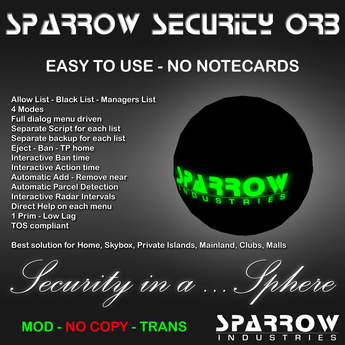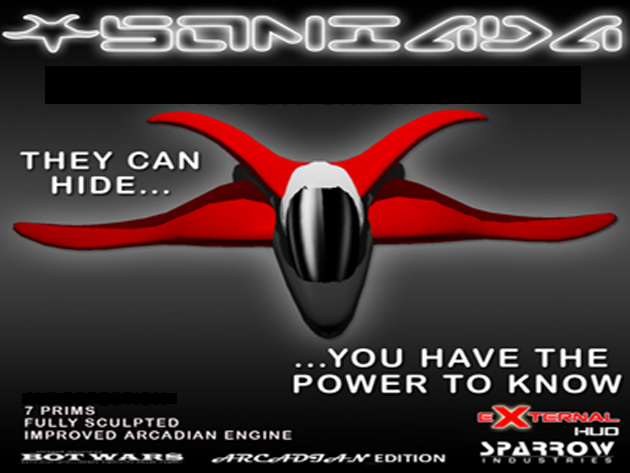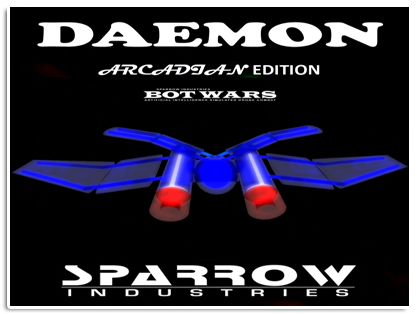He
hunts, he kills... Created for people who are disobedient, wild , free
and incomprehensible... Dangerous for your enemies, gentle with your
friends. Looks warlike, disseminate fire, cause fear and you are
ineffably safe... If anyone attacks he responds with even greater
ferocity. Resistant to attacks, durable in combat, not afraid of
shooting.
Ready to die for his master. He arouses your trust in
quality of Sparrow products... Thats the reason we have this product in
third edition... He is greatly appreciated by our customers and they
love his shape!!! 100% accurate, never miss his target... Security from
your dreams... If you are stil not sure, come and visit Sparrow.
If you are interested please read The Full Story :)
Arcadian Defensive System
BOT WARS - „ARCHUNTER 2009“
==================================
Prims – 47
ChatListener – YES☑
E-mail Notifications - YES☑
Size changing – YES☑
Invisible mode – YES☑
External HUD plug in – YES☑
Multi HUD connectors – YES☑
Colour changing – NO☒
BotWars – YES☑
AltScanner – NO☒
Here
is another BOTWARS from Sparrow Industries. Again new shape and skin
but this time 47 prims, and of course possibility to protect everything
that you want to be protected from unauthorized persons. He is using
Menu Driven System within you are able to control your bot from
everywhere, and ability to connect your hud with your friends hud
(possible to make it with 7, 8, and more HUDs). He will not guard only
only your land; he will also protect you from other bots.
Purchase “Arc Hunter 2009”, load missiles and try to bit friend’s bots ;-)
„ARCHUNTER
2009“ can’t change color, but his skin is sooooo beautiful that you
don’t need to change it ;-) But he has ability to be invisible.
Like
in every Sparrow product, for specific targets and jobs, scripts are
putted inside, so it is not some copy-paste-multi-scripted object.
Put
your bot in „HOVER” mode – means that bot will attack only your
enemies from „Attack list“, or in „DEFENSE” mode – means that bot will
attack everyone expect people from „Allow list“. „Attack list” and
„Allow list” are located inside your HUD, and there you can add the
names of your friends and your enemies. Also there you have “Position
URL” where you can add locations to set up „GO TO“ function, and „Owner
list“ where you can add other persons to operate and control Arcadian,
but you need to know that they will have limited abilities. And after
you made changes in those lists you need always to click on save before
you close it, otherwise changes will not be made. If you mix those two
modes with
„POSITION” and „PATROL“ protection will be better,
because with position bot will have „return point” and that means if
unauthorized person enters in protected area „ARCHUNTER 2009“ will
attack him and then immediately return to position that you set up, or
with “PATROL” put bot to fly above protected area, and don’t forget to
set from where to where bot will fly specific or whole area (“Area
patrol” or “Land patrol”.
Control who is in 96 meter range of
Archunter 2009 with RADAR, or with NOTIFICATIONS and CHAT LISTENER be
informed who is coming or going from protected area, and listen what
they are saying, even if you are offline because you will get that on
your mail. Also control the actions of the Arcadian (unseat, missile,
stay, orbit, ban, follow, eject, approach), and yes you are able to set
ban time – for how long you want to keep the Banned avatars in Land's
Ban List (for group owned lands, the ArcHunter 2009 must be deeded). If
you don’t want to ban persons -you can orbit them over 1 million meters
high.
Make
ArcHunter 2009 to follow you or your target person with intelligent
pathway; also he can follow you when you move to other Sims; or just
call him and he will try to come to you where ever you are, well he is
designed to bypass several SL issues, but not all.
E- HUD plug in
allows you to control your ArcHunter 2009 from your Windows when you are
off from sl (if you have E-HUD licence).
ArcHunter 2009
is COPY and TRANSFER (because of ability to deed him to the land and to
be able to add persons in the ban list). The Hud is NO COPY, NO
TRANSFER, NO MODIFY;
IMPORTANT:
For max security over group owned land, the ArcHunter 2009 must be
deeded to the group. If is not, he will not be able to use several
commands like unsit and ban.
With “ArcHunter 2009” you will see why Sparrow Industries is the BEST solution for you!!! :-)
Simple, easy and most of all PROTECTION WITH STYLE !!!!
Proudly presented
By Sparrow Industries - The Complete Solution For Land Security in SecondLife