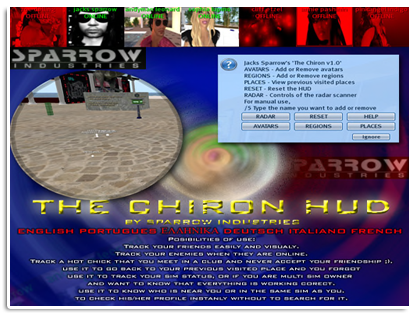 |
| Dodaj naslov |
The Chiron v1.3
By Sparrow Industries
==================================
By Sparrow Industries
==================================
What is this?
“Chiron HUD” is the 1st Multiuse Sparrow Gadget that includes several options to track someone or to be very useful in some situations. As many of you know, Sparrow Industries prefer to sell products with style which means - we never going to give you a product that just showing indicators with simple lines like, products you (maybe/already) have.
All your friends or enemies will be showing on top of your screen with pull down profile pictures and online status. Online status is easy to indentify (green – online and red – offline).
What the system provides is – you are able to see friends or enemies online status even if they are NOT in your friends list. Important thing is that he/she will never know if you track their status on your hud. Even if they are banning you or make their status appear offline, you will still be able to see if they are online or offline.
In the package you will found the main Chiron HUD and a gesture and it is important to wear both items.
“Chiron HUD” is the 1st Multiuse Sparrow Gadget that includes several options to track someone or to be very useful in some situations. As many of you know, Sparrow Industries prefer to sell products with style which means - we never going to give you a product that just showing indicators with simple lines like, products you (maybe/already) have.
All your friends or enemies will be showing on top of your screen with pull down profile pictures and online status. Online status is easy to indentify (green – online and red – offline).
What the system provides is – you are able to see friends or enemies online status even if they are NOT in your friends list. Important thing is that he/she will never know if you track their status on your hud. Even if they are banning you or make their status appear offline, you will still be able to see if they are online or offline.
In the package you will found the main Chiron HUD and a gesture and it is important to wear both items.
Possibilities?
With
“Chiron HUD”, like we already said, you are able to track your friends
easy and visually and to check profile instantly without to search for
it, and not only friends. You can track your enemies or hot chick that
you meet in club ;-) (And she didn’t accept your friendship). The best
thing is that “Chiron HUD” is easy to use. You only need to add or
remove avatars names. When you add and avatar name his/her small profile
picture will show up on the top of your screen, with online status. If
you add more than 16 avatars top panel will switch to next 16, and after
20 seconds will repeat until all the avatars showing on your screen.
You are able to add avatars name in 2 ways: 1st way – to be near him/her
and to choose option “AVATARS>ADD”, after that blue screen will pop
down with nearby names, or 2nd way – simple to type /5 the name of
avatar. Once when you add avatar with simply click on his/her picture
you will get menu via web browser.
“REGION”
option allows you to track regions online status of your property or
your favorite places. With this it is easy to know if the region is
online or offline. Only you need to add region and when there is a
region change state like GOIN DOWN or OFF LINE the system will notify
you with a command line prompt and a sound alarm. This is great option
for multi sim owner, because any time you are able to check if
everything working correct.
Use
“Chiron HUD” to go back to your previous visited place if you, for some
reasons, forgot to save LM. System automatically tracks every place
that you visited, so you always have possibility to go again to a place
with 2 simple clicks. It will bring you not only to the sim, it will be
exactly on the position where you were before you teleport out.
Also
here you will find 2 types of radar. One is local - 96m range – and
second - the sim range with 255m range. When you activating the radar, a
radar hud will drop drown from the left of your screen with all the
nearby avatars showing. If you switch it to SIM-RANGE then the radar
ratio will go from 96m to 255 display panel, and 4 satellites will
released. You will notice the power of the radar to start going up and
up till reach the 100% of his powers that means all the satellites went
to their correct positions and have start transmitting back you. In some
regions where there is no object allowed, the radar maybe reach the
100% of his power.
So,
because Sparrow Industries keep providing the best solutions on many
aspects of Second life and because is mainly focused on protection the
“Chiron HUD” is what an avatar MUST have to be able to be safe from
unexpected conditions.

No comments:
Post a Comment