WARNING: Second-owner HUD means that you are not the owner of the bot
and that you will have limited abilities. Owner of this Second owner
HUD can use it only with his partners or friends Sparrow Sceurity bots
if they allow that.
After unpacking the Arcadian HUD 2010 for second owners to your
inventory, right click and choose wear. Do not rez the HUD to the floor
or change HUD area to wear it on because the HUD may not work properly.
To be able to connect, you and the owner of the bot must to add each other names in the "Lists" under "Owners".
Once you are wearing the HUD right click the HUD and go to edit then click the contents tab. Here you will find the note called Lists. Do not open or try to open anything else and do NOT remove anything from here or you will break it. Open the Lists note and you will have 4 sections: allow list, attack list, positions URL and owners.
To be able to connect, you and the owner of the bot must to add each other names in the "Lists" under "Owners".
Once you are wearing the HUD right click the HUD and go to edit then click the contents tab. Here you will find the note called Lists. Do not open or try to open anything else and do NOT remove anything from here or you will break it. Open the Lists note and you will have 4 sections: allow list, attack list, positions URL and owners.
After adding names, click on save and you will get confirmation that list is received and installed:
Sparrow HUD 2010: Loading Allow List
Sparrow HUD 2010: Loading Attack List
Sparrow HUD 2010: Loading Positions List
Sparrow HUD 2010: Loading Second Owners List
Sparrow HUD 2010: Loading Complete
Then click on the rezzed bot and click on menu and it should appear there.
Now you are ready to operate with this bot.
Sparrow HUD 2010: Loading Allow List
Sparrow HUD 2010: Loading Attack List
Sparrow HUD 2010: Loading Positions List
Sparrow HUD 2010: Loading Second Owners List
Sparrow HUD 2010: Loading Complete
Then click on the rezzed bot and click on menu and it should appear there.
Now you are ready to operate with this bot.
Yours,
Sparrow Industries Team
http://slurl.com/secondlife/Kimberley/177/189/27
Sparrow Industries Team
http://slurl.com/secondlife/Kimberley/177/189/27

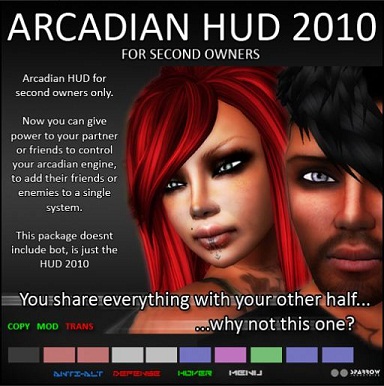
No comments:
Post a Comment